Customize Splash Screen in iOS & Android with Capacitor
First impressions matter, and a clean splash screen makes your app feel professional right from the start.
With NextNative and Capacitor, adding a native and animated splash screen is super easy. Let’s walk through it.
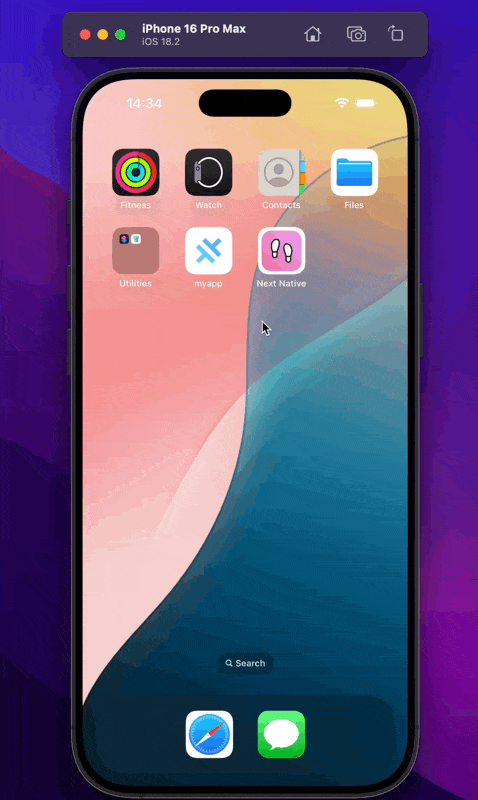
The splash screen is the first thing users see when launching your app. NextNative provides both a native splash screen (using Capacitor) and a custom in-app splash screen for a smooth transition.
Native Splash Screen
The native splash screen is managed by Capacitor and appears instantly when the app launches. You can customize it in the assets/ folder and generate (opens in a new tab) platform-specific assets using the Capacitor CLI.
In-App Splash Screen
The in-app splash screen takes over after the native splash screen and provides a smoother transition to your app:
// app/(mobile)/components/SplashScreen.tsx
import React from "react";
import { motion } from "framer-motion";
const SplashScreen = () => {
return (
<motion.div
className="fixed inset-0 bg-gradient-to-br from-blue-500 via-blue-600 to-blue-700 z-50 overflow-hidden"
initial={{ opacity: 1 }}
animate={{ opacity: 0 }}
transition={{ duration: 0.5, delay: 1.5 }}
style={{ pointerEvents: "none" }}
>
<DefaultLogo />
</motion.div>
);
};
export default SplashScreen;This component uses Framer Motion for smooth animations. The DefaultLogo is a simple SVG animation, but you can replace it with your own logo.
Managing the Splash Screen
NextNative provides a custom hook to manage the splash screen:
// app/(mobile)/hooks/useSplashScreen.tsx
import { useState, useEffect } from "react";
import { SplashScreen as SplashScreenPlugin } from "@capacitor/splash-screen";
export const useSplashScreen = () => {
const [showSplash, setShowSplash] = useState(true);
useEffect(() => {
const hideSplash = async () => {
await SplashScreenPlugin.hide();
setTimeout(() => {
setShowSplash(false);
}, 2000);
};
hideSplash();
}, []);
return { showSplash };
};This hook:
- Handles the native Capacitor splash screen
- Controls the visibility of the in-app splash screen
- Returns a
showSplashboolean to conditionally render the splash screen
Using the Splash Screen in Your App
To use the splash screen in your app, import the hook and component in your router:
// app/(mobile)/router.tsx
import { useSplashScreen } from "@/app/(mobile)/hooks/useSplashScreen";
import SplashScreen from "@/app/(mobile)/components/SplashScreen";
const AppRouter = () => {
const { showSplash } = useSplashScreen();
return (
<IonApp>
{showSplash && <SplashScreen />}
{/* Rest of your app */}
</IonApp>
);
};